The Ultimate Guide to Meta Tags
Everything You Need to Know for SEO Success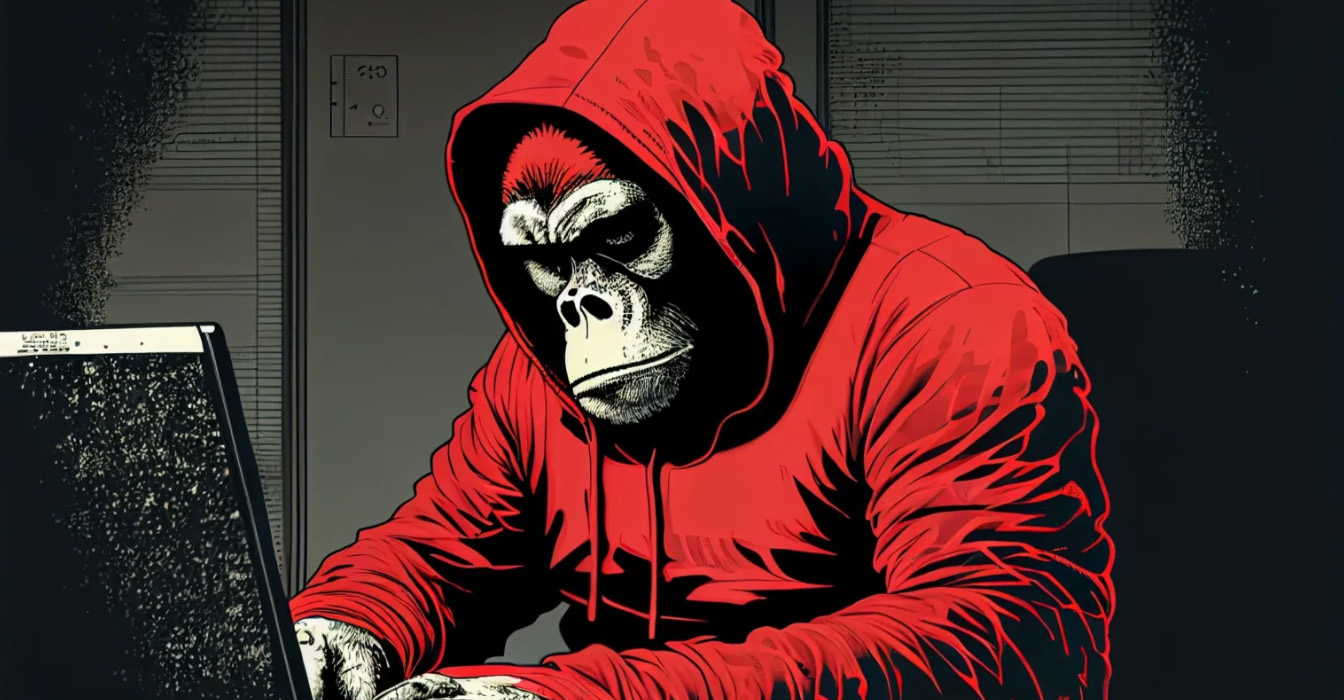
Introduction to Meta Tags
Meta tags are the “secret ingredient” to high search engine rankings for your website. They’re unseen pieces of code that help search engines understand and rank your content, but they live in the background of your website. Imagine them as the unseen “Behind the scenes” workers who toil away to get your site in front of the correct eyes.
Don’t let their invisibility fool you; meta tags play a significant role in search engine optimization. Search engines use them as a starting point to understand your site’s content. It’s like promoting a film without a trailer if your website doesn’t have meta tags: no one knows what to expect. The best way to learn about meta tags, how to use them effectively, and how to avoid common pitfalls is to dig in and get started.
After reading this, you’ll know everything there is to know about meta tags, and your site can skyrocket to the top of search engine results pages. You never know: maybe you’ll even use your newfound expertise in meta tags to blow the minds of your dinner guests. Okay, so let’s begin!
Understanding the Importance of Meta Tags in SEO
Meta tags are SEO magic. They assist search engines to understand your website’s content, but they’re not as glamorous as other SEO methods. They’re search engines' short summaries of your website’s content.
Meta tags are essential for SEO. They primarily help search engines understand your website’s content. This is critical for keyword ranking. Meta tags improve your website’s rank for targeted keywords.
Meta tags might also encourage searchers to click on your website. A well-written meta description can make a person click on your website instead of the next result.
Finally, meta tags affect social media appearance. Social media platforms commonly display the meta title and meta description when a user shares a link to your website. Thus, a well-optimized meta tag can influence social media perception of your website.
Meta tags may not be the most interesting component of SEO, but they help your website rank well in search engines and on social media. Next time you’re tempted to ignore them, remember that these small bits of code can boost your website’s success.
Types of Meta Tags
Here we’ll explore the various meta tags available and how they can boost your site’s rankings in search engines. We will discuss the use of meta tags, including the title tag, meta description tag, header tags (H1, H2, H3), keywords tag, meta robots tag, meta googlebot tag, meta viewport tag, and canonical tag. Your website’s search engine optimization (SEO) performance can benefit greatly from your familiarity with and use of these tags.
The Title Tag: Making a Great First Impression
The title tag, sometimes known as a title element or just a title, is a crucial meta tag. Consider them the title of the chapter that your site occupies on the Web. A title tag explains to search engines and users what your website is about, just like a chapter title does in a book. They are crucial because search engines will often utilise them as the title of a search result and because they are the first thing visitors will see when they come across your website in a search engine.
It’s important to remember a few things while crafting catchy title tags. Before anything else, make sure it’s succinct; ideally, your title tags shouldn’t be more than 60 characters long. Doing so guarantees that your title will appear in its entirety in SERPs. Next, put your main keywords near the beginning of the title, as that’s where they’ll get the most attention from search engines. Finally, don’t be scared to use your imagination. The title is your opportunity to entice readers to click on to your site.
Implementing a title tag in HTML is straightforward. A simple <title> tag, like this:
<title>The Ultimate Guide to Meta Tags</title>
Installing a plugin like Yoast SEO makes it simple to add title tags to your WordPress site. After you’ve installed the plugin, go to its settings page to enable the title tag.
It’s crucial to give each page of your site its own title tag, whether you’re using HTML, WordPress or something else. All right, that’s a wrap for title tags! Keep in mind that they serve as the billboard for your website, therefore it’s important that they’re both attention-grabbing and concise.
The Meta Description Tag: Telling Search Engines What Your Web Page is About
Your website’s “Meta Description” element serves as a summary for potential visitors. Your meta description ought to be brief and to the point, just like an elevator pitch. Use these tags to give users an idea of what your site is about and what they can expect to find if they click on it. Think of it as a teaser for your website, it’s what shows up in the search engine results and entices consumers to click through to your site.
Aim for fewer than 155 characters (including spaces) when crafting your meta description, and make sure to use keywords that relate to your site. Make sure it gives a good impression of the site’s content and encourages people to visit.
You can see an example of an HTML meta description in action here:
<meta name="description" content="Learn about the latest SEO trends and techniques with our comprehensive guide for beginners. Get expert tips and tricks for improving your website's visibility in search engine results.">
With a plugin like Yoast, creating a meta description for your WordPress site is a breeze. Meta descriptions help search engines better understand the content of your pages and posts, and this plugin makes it easy to add them.
In brief, meta descriptions serve as the “elevator pitch” of your website and should be brief and engaging in order to encourage readers to click through. Don’t forget to use appropriate keywords and give an honest account of your website’s contents.
The Header Tags (H1, H2, H3): Organizing Your Content for Search Engines and Users
The question now is, “What are header tags?” Comparable to chapter titles in a book. The H1, H2, and H3 tags are akin to the book’s title, chapter titles, and subheadings, respectively. In HTML, H1 tags designate the page’s primary heading, H2 tags its secondary heading, and H3 tags its sub-subheading. Header tags are a great way to help readers and search engines alike navigate your material and find what they’re looking for more quickly and easily.
Here are some things to bear in mind while utilising header tags:
Only one H1 tag should be used per web page, and that tag should precisely define the page’s primary theme.
Use H2 and H3 tags to break up the content and create a clear hierarchy.
You should use keywords in your header tags without overusing them.
A typical application of HTML header tags is seen here:
<h1>This is the main title of the webpage</h1>
<h2>This is a subheading</h2>
<h3>This is a sub-subheading</h3>
In addition, WordPress’s in-built editor allows you to style your headings however you choose. To make some text into a heading, just highlight it and then choose the level of heading you want from the dropdown.
Keep in mind that header tags play a useful role as the headings on your website, providing a clear structure to the material and making it easier for both visitors and search engines to grasp what the page is about.
The Meta Keywords Tag: Giving Search Engines a Clue
The keywords meta tag acts as a a gentle prod to search engines, telling them exactly what your page is about. Like the label on a file folder, they provide essential information about the contents.
However, search engines have caught on to the fact that some people intentionally load their keywords tags with irrelevant phrases to artificially boost their rankings. Some search engines may still scan the Meta Keywords Tag, although it isn’t as important as it once was.
However, you shouldn’t feel bad about filling out your Meta Keywords Tag with pertinent keywords. Make sure you don’t go overboard, though. Make it brief and to the point, like a haiku.
Ways to Improve Your Meta Keyword Tags:
Keep it short and sweet: no more than 10-15 keywords
Use relevant, specific keywords
Separate keywords with commas
HTML Code Sample Showing One Possible Implementation:
<meta name="keywords" content="SEO, meta tags, keywords">
Example WordPress Setup: You can use search engine optimization (SEO) plugins like Yoast SEO to add a Meta Keywords Tag to your Wordpress site. In the Yoast area of a post or page, you can enter your keywords once the plugin has been installed and activated.
That’s all I’ve got, kids. The Meta Keywords Tag is a somewhat unassuming but potentially powerful SEO strategy. Label your folders, or your website, appropriately.
The Meta Robots Tag: Telling Search Engines Who’s Boss
Search engines crawl and index websites using the robots tag. It’s your website’s boss, advising search engines which pages to see and which to avoid.
The robots tag requires some considerations. First, utilise “index” and “follow” to notify search engines which pages to crawl and index. Thank-you and test pages should be excluded from search results.
However, you can use “noindex” and “nofollow” to prevent search engines from indexing a page. This helps with under-construction pages.
Note that search engines employ several elements to crawl and index your website, including the robots tag. Links, page content, and site structure also matter.
HTML meta robots tag:
<meta name="robots" content="index, follow">
Moreover, utilising a plugin like Yoast SEO makes it simple to implement the robots tag in Wordpress.
Simply put, the robots tag is a powerful method for influencing how search engines crawl and index your site. Make smart use of it, and pair it with other SEO best practises for maximum impact.
The Meta Viewport Tag: Making Your Website Mobile-Friendly
The look of a website on various devices should be taken into account during the design process. Using the meta viewport tag, you can instruct browsers on how to properly scale and render your site for optimal viewing across a wide range of screen resolutions.
Inserting the meta viewport element into the HTML document’s head is as easy as adding a single line of code. Something like this:
<meta name="viewport" content="width=device-width, initial-scale=1">
This instructs the browser to make the page’s width equal to the width of the device, and to make the initial zoom level 1. This guarantees that the site’s presentation will be optimal across a wide range of screen sizes without requiring the user to constantly pinch and swipe to see more content.
This is an example of using the meta viewport tag in Wordpress:
Log in to your Wordpress dashboard
Go to Appearance > Editor
Select the header.php file from the list on the right (ideally in a child theme).
Add the meta viewport tag code in between the head tags.
Save your changes
That’s how easy it is! To make your site more user-friendly for people using a variety of devices, you can utilise the meta viewport tag.
Keep this meta tag in mind if you care about your website’s mobile-friendliness. Without it, the mobile site may appear magnified or require additional horizontal scrolling. If you haven’t already, add this tag to your site’s code.
The Canonical Tag: Telling Search Engines Which Version of the Story is the Real One
Have you ever heard of the story about the two identical twins? Imagine, for a moment, that two of your website’s pages are nearly identical save for one little detail. Your SEO will suffer if search engines misinterpret them as duplicates of one another. Here’s when the “canonical” label comes in handy.
Canonical tags, often known as “rel canonical,” indicate to search engines which version of a page should be prioritised. This can be equated to saying “Hey Google, this page right here? Yeah, that’s the one I want you to focus on. " This not only aids in avoiding potential duplicate content penalties, but also aids search engines in determining which page to display in search results.
The canonical tag is easily implemented by inserting a link element into the head of the HTML code of the page you wish to establish as the master copy. Here’s how it may appear in practise:
<link rel="canonical" href="https://www.example.com/original-page">
It’s even less work on Wordpress. The canonical tag is supported by default in most SEO plugins, such as Yoast, and is automatically added to pages that need it.
However, use caution when citing something as canonical. It’s an useful force that, if misused, may cause all sorts of problems. Issues may arise, for instance, if the canonical tag is incorrectly set to refer to a nonexistent page.
For the most part, the canonical tag is a straightforward method of signalling to search engines which version of a page should be prioritised as the primary source. It makes sure that search engines are directing users to the correct page and helps avoid duplicate content issues. Always double-check that you are directing people to the right page before implementing any changes.
Optimizing Meta Tags for SEO Strategy: The Tools of the Trade
After discussing the different kinds of meta tags and their significance in SEO, we can go on to discussing how to improve their performance. You don’t want your hard work on the page’s title tag and meta description to go to waste, after all.
The meta tag testers and analyzers have landed. The meta tags on your website will be evaluated by these helpful tools, which will then provide you with a report on their effectiveness. Is the length a problem? Is that phrase too short? Have you used appropriate search terms? You may find out what these analyzers think and get advice on how to enhance your effectiveness.
However, meta tag generators are also available for those who would rather avoid analysis. Based on the data you provide, these tools will automatically produce meta tags. You may just plug in your information and have a finished product. There are now fully optimised meta tags available for use on your website.
Don’t leave your meta tags up to chance; these methods will help you optimise them for maximum search engine visibility. After all, tuning can have a significant impact.
Meta Tag Analyzers and Checkers: The SEO Sleuths
Checkers and analyzers for meta tags are the detectives of search engine optimization. They investigate your site in depth to find any problems or errors that may be affecting your meta tags and thus your search engine rankings. When you’re just starting out in the realm of meta tags and don’t know where to look for information, these tools can be a breath of fresh air.
The market is brimming with both free and paid solutions, each with its own set of benefits. Google Search Console, SEMrush, and Ahrefs are three widely used choices. You can use them to find broken links, duplicate meta tags, and get advice on how to make your meta tags better.
But remember that these are only tools, not a silver bullet, before you start utilising them. Check your meta tags and make sure they are SEO-friendly before performing a check, as they can only evaluate the information already present on your site. Also, remember that none of these resources is foolproof; treat them as a suggestion, not a rule of thumb.
You can avoid a lot of headaches and extra work by using a meta tag checker or analyzer. Make sure you treat them more like a map than a set of rules, though.
Meta Tag Generators: The Lazy Person’s Guide to SEO Success
So you’ve got a handle on meta tags and know how to optimise them, but the thought of typing them all out by hand is daunting. Fortunately, you can find many meta tag generators online to perform the work for you.
Sites like smallseotools.com and metatags.org provide meta tag generators that let you enter your website’s details and have the meta tags generated automatically. A snippet of code will be created for you; all you have to do is copy and paste it into the head tag of your website’s HTML. You’ve got optimized meta tags without breaking a sweat.
However, as is the case with anything else in life, you shouldn’t put too much stock in them. The produced tags should serve as a guide, but you should verify their accuracy to ensure they properly reflect your website’s content and objectives.
In conclusion, meta tag generators are the best option for website owners who want to improve their rankings but don’t want to manually add meta tags themselves. Have fun being lazy!
Schema Markup and Structured Data
Using meta tags is a terrific way to give search engines a sneak peek at your site’s content, but did you know there’s a way to maximise the effectiveness of your tags? Schema markup is a form of structured data that is used to make your content more easily understood by search engines.
Here, we’ll go into the significance of schema markup and structured data in meta tags, as well as how to implement them to increase your site’s exposure in search engines and the number of people that click through to your content. Furthermore, we will examine the most popular forms of schema markup and how to implement them into your meta tags.
Let’s start with a discussion of the significance of schema markup. Search engines use “crawling” to examine a website for information that can help them understand what it’s about. Search engines have an easier time understanding the context of your content thanks to the hints provided by schema markup. This can increase your site’s prominence in search results and boost your ranking in the search engines.
“Rich snippets” are a popular form of schema markup. Details like a product’s star rating and number of reviews are examples of meta data, and they display below the titles of search results. You may improve your search engine rankings and click-through rates by using rich snippets in your meta tags.
Microdata is another common form of schema markup. Using this code, you can call attention to certain aspects of your website, like the name of a post’s author or its publication date. Including microdata in your meta tags will tell search engines more about your content.
Schema markup and structured data come in various forms; JSON-LD, RDFa, and Microformats are just a few examples. The major search engines maintain the website schema.org, where you may learn more about these and other forms of schema markup.
Adding some code to the head part of your HTML document is required to use schema markup. Numerous resources, both free and for a price, exist to assist in the creation of such code. The JSON-LD Generator and the Google Structured Data Markup Helper are two common choices.
In conclusion, schema markup and organised data are crucial to improving the performance of your meta tags. Use them to boost your rank on search engines and the number of people who click on your links.
Using Meta Tags for Social Media Optimization
Meta tags are extremely important when it comes to social media and the presentation and sharing of your content. To create teaser text and images when your website is shared on social media, certain tags, particularly the title and description tags, are employed.
Make sure the title and description tags are optimised for social media first and foremost. This involves making sure they make sense, aren’t too long, and contain terms that people might actually be searching for.
Meta tags like “og” (Open Graph) and “twitter” allow you to shape how your content appears on social media networks like Twitter and Facebook beyond just optimising your title and description tags. When you share content on social media sites like Facebook and Twitter, you can customise the post’s title, description, and accompanying image by using these tags.
Making sure your website is set up correctly to deal with social media sharing is also crucial when employing meta tags for social media SEO. This involves establishing a method to preview and approve the presentation of your content on social networking sites before sharing it, and employing a plugin or application to automatically add the relevant meta tags to your website.
It is also crucial to evaluate the success of your social media initiatives and observe how your website is being shared on various platforms. The success or failure of your social media efforts can be gauged by monitoring the number of shares, clicks, and other actions people take in response to your posts.
Your website will be in a better position to draw from the vast social media audience and attract more visitors if you take the time to optimise its meta tags and use the appropriate techniques and tools.
Common Meta Tag Mistakes to Avoid
Numerous rookie errors are made by those just learning about meta tags. These blunders may lower your site’s search engine ranks and harm your reputation in the online world. For your convenience, we have created a list of the most common meta tag mistakes to avoid.
Not Including Meta Tags at all
This is the first and foremost blunder. Your website’s ranking in search results will suffer if meta tags are omitted.
Duplicate Meta Tags
Your website’s meta tags should be written specifically for each page and give a detailed description of the page’s content. If you have duplicate meta tags across many pages, search engines may become confused and penalise you.
Not Keeping Meta Tags up to Date
Keep your meta tags up-to-date as your website and company do. If you don’t keep them up to date, visitors and search engines may see old data.
Not Optimizing for Social Media Sharing
Due to the proliferation of social media, optimising your meta tags for sharing is more crucial than ever. To guarantee that your content looks amazing when shared on social media, you should use Open Graph tags and Twitter Card tags.
Incorrect Use of Meta Robots
Search engines can be instructed on how to crawl and index your site using the meta robots tag. Misuse of this feature can hinder search engines from properly indexing your site.
Keyword Stuffing in Meta Tags
Although it’s true that keywords should be included, it’s not a good idea to overuse them in meta tags. This not only gives off a spammy vibe, but it can also lead to penalties from search engines.
In conclusion, meta tags are significant, so it’s worthwhile to take care in crafting them correctly. By avoiding these pitfalls, you can improve your website’s search engine rankings.
Conclusion: The Role of Meta Tags in a Comprehensive SEO Strategy
So, to sum up, meta tags are the unsung heroes of search engine optimization. Even though they aren’t the most exciting part of SEO, tags such as meta descriptions are crucial for informing search engines and social media platforms about your site’s content. It’s common knowledge that a website with poor visibility is as meaningless as a tree falling in the woods where no one is nearby to hear it. Don’t let your website become a metaphorical tree. You may increase your site’s visibility in search results, boost your click-through rates, and target the correct audience with the use of meta tags. And as usual, you know you can rely on Red Ape Media to get you out of a meta tag jam. Have fun maximising your efficiency!
FAQ
Q. What is a meta title vs title?
A. A page’s meta title is the title tag found in the HTML code and is read by search engines to determine the page’s topic. The title is also what appears at the top of a user’s screen on the search engine results pages (SERPs), as well as in any open browser windows or tabs. The Title tag can also be referred to as the Meta Title.
Q. What is a SEO tag?
A. Tags in HTML code known as SEO tags or meta tags describe a website to search engines and users. Title and description meta tags, header tags (H1, H2, and H3), meta keywords, and meta robots are just a few examples. You may use these tags to make your website more visible in search engine results and increase the number of people who click over to your site from the search results themselves.
Q. How do I find my SEO tags?
A. Right-clicking a page and choosing “View Page Source” or “View Source” will take you to the HTML code where your SEO tags are located. This will reveal the page’s HTML code, where the meta tags are located in the head section. You may verify your meta tags with a tool like the Moz SEO Toolbar or the Google Search Console.
Q. Does metadata affect SEO?
A. Metadata can be used to improve search engine optimization. Search engines rely on meta tags, such as the meta title and meta description, to fully understand a page’s content and hierarchy. Not only can they set the scene for users, but they can also affect a page’s rank and clickthrough rate in SERPs. It’s a crucial component of on-page SEO.
Q: How often should I update my meta tags?
A: It’s a good idea to review and update your meta tags regularly, especially if you make changes to your website’s content or structure. Some experts recommend updating your meta tags every 3-6 months.